SkyCaddie Mobile App
SkyCaddie Mobile App
The Closest Thing to a Real SkyCaddie!
SkyCaddie Mobile is the best golf GPS app on the market. Download the FREE App Below.
To enable the extra features of a true SkyCadidie powered by the same ground-verified and error-corrected TrueGround Course Maps that make SkyCaddie the #1 Rated and Most Trusted Rangefinder in Golf, you can purchase the 360 Birdie Membership (annual purchase).

The SkyCaddie Mobile App Delivers Stunning Views On Your Smartphone... And Accuracy, Too!
The SkyCaddie® Mobile™ app uses the powerful GPS engine of the GT1 GPS Booster instead of your smartphone's Location Services to provide distances you can trust... and conserves your smartphone's battery too! So when you need more information or a better view of what’s ahead, the app delivers the entire hole in stunning HD graphics with the accuracy of a SkyCaddie.
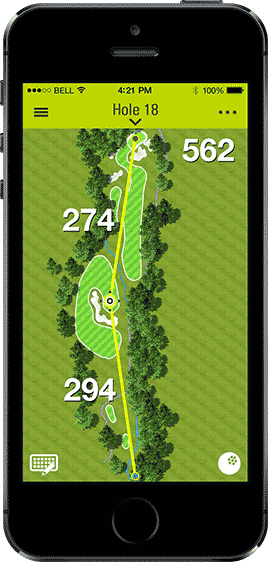
TrueGround Course Maps*
Only SkyGolf walks every course with professional survey-grade equipment to create the most-complete, most-reliable and most-precise course maps in the game.
Interactive HoleVue in Vivid HD*
Play faster with an eagles’s eye view of the entire hole. With a simple TAP on the screen, measure to any point on the hole and get the critical information you need to layup in front of, or carry, hazards.
Integrated Targets*
Up to 40 geo-referenced targets per hole are integrated within HoleVue. Simply pinch and zoom HoleVue to seamlessly reveal the critical distances to all hazards, carries and layups — not just a few calculated layup yardages provided in other apps... all without changing screens to a list of targets that are hard to understand.
Detailed Green Information*
View the exact shape of the green and get distances to the Front, Center and Back from anywhere on the course.
Advanced Scoring & Stat Tracking*
Track your game like a Pro with Advanced Stats including Scoring Average, Fairway Percentage, Greens in Regulation Percentage, Putting Average, Scrambling Percentage, Driving Distance, Sand Saves Percentage, Number of Chips, 3-Putt Avoidance, Bounce Back Percentage, plus more!
Access to SkyCaddie’s Worldwide Course Map Library: Find course ratings, scorecards and other helpful course information such as prices, dress code, and much more!
Hole by Hole Scoring: Easily record your round as you play.
Basic Stat Tracking: Track Score, Fairways Hit, Greens in Regulation and Putts to analyze performance after a round.
Integrated Camera: Capture highlights and special moments during or after play to relive in the 19th Hole, share with friends or the entire SkyGolf 360 community.
Integrated Notes: Document a great shot, save special memories, or record a helpful strategy to remember or share with the SkyGolf 360 community.
Interactive HoleVue in Vivid HD: Provides an eagle’s view of the entire hole and the distances needed to any point from tee to green to avoid hazards and play smart golf.
Integrated Targets: Up to 40 geo-referenced targets per hole are integrated within HoleVue. Simply pinch and zoom HoleVue to seamlessly reveal the critical distances to all hazards, carries and layups.
Detailed Green Information: View the exact shape of the green and get distances to the Front, Center and Back from anywhere on the course.
Auto Hole Advance: Stay focused on playing golf and eliminate the distraction of manual hole changes. Just play and let the app automatically advance to the next hole so the distances needed for the next shot are always ready.
Measure Any Shot: Learning the distances of each club makes a better golfer and saves wasted strokes.
SkyGolf 360 Premium Membership***: SkyGolf 360 is one of golf’s fastest growing online communities, where golfers stay connected to their game, their courses, their equipment, their pro and each other. As a Premium member, you have access to:
Cloud Storage: View your scores and stats anywhere in the world from the palm of your hand with the SkyGolf 360 companion mobile app.
Advanced Scoring and Stats: Track your game like a Pro with Advanced Stats.
Advanced Reports and Charts: Use the in-depth tools to identify strengths and weaknesses in your game.
Live Scoring: Share your round with friends and family in real time via the SkyGolf 360 Community.
** Requires an active Double Eagle Plus 2 or LINX Pro membership
*** SkyGolf 360 Premium included with Double Eagle Plus 2 and LINX Pro memberships at no additional cost
Membership Plans For Your Mobile App
SkyGolf offers a variety of membership plans tailored to meet the unique needs of each customer. For more details on these plans, view your plan options.
Ground Verified Quality. Access to Yardages You Can Trust. To read more about our mapping methodology and find out what sets SkyCaddie apart from the rest, see our Course Mapping Methodology.
The SkyGolf 360 Cloud brings all golf-related performance data together in one place. It is a web-based suite that provides a central place for golfers to collect, analyze, track and share their rounds and performance data. Use the in-depth tools to identify strengths and weaknesses in your game.
Designed to be fun and flexible, SkyGolf 360™ lets you track as many or as few stats as you want. All the scorecard data from the SkyCaddie will be automatically uploaded via Bluetooth, WiFi, or USB to your personal performance locker within the SkyGolf 360™ Cloud that also supports your SkyPro, SkyTrak and Game Tracker data.
View, share or compare your scores, stats and accomplishments from anywhere in the world on your PC, tablet or smartphone with the SkyGolf 360 mobile app.

SkyGolf 360 Features

Connect with Golfers
Make new friends, create groups, discuss golf tips, equipment and achievements
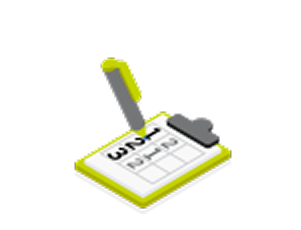
Track Your Scores
Upload your scores from your SkyCaddie, or enter your scorecards manually, online
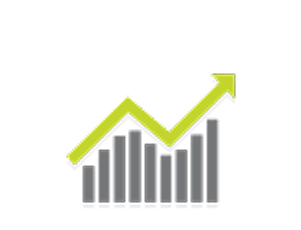
Real-time Statistics
Get real-time stats, reports, and charts to gain insight on fairways hit, GIRs and more!
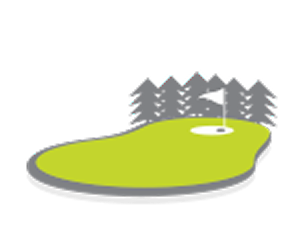
Explore Courses
View details on over 35,000 golf courses worldwide, plus scorecards and reviews

Course Maps
Download highly accurate, TrueGround® Course Maps to your SkyCaddie

Personal Golf Cloud
Store your game data and access it anytime and anywhere in the SkyGolf 360 Cloud

Member Benefits
Access exclusive, Member-Only offers and products online

Share Your Game
Share your progress with your friends, family and your golf instructor

Follow a Friend
Add a friend to your profile to view their scores, stats, favorite courses and live rounds
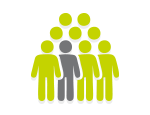
Form a Group
Create and manage a group for your foursome, golf league or other team

Manage Your Bag
Manage and review the golf equipment you own and use
Strokes Gained
Analyze a player's performance relative to specific benchmarks rather than just total score
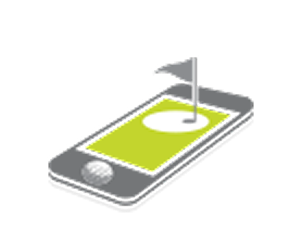
Manage Your Account
Activate, transfer, upgrade and renew plans, as well as manage your device data
Swing Analysis
Capture and reproduce a 3D replay of your golf swing

Celebrate Successes
Announce your achievements such as a hole in one, breaking 80, or create your award!

Download Updates
Easily download available course and software updates for your devices

Minimum Requirements
- Eligible annual SkyGolf Membership plan*
- SkyCaddie® Mobile GPS app on either an iPhone 6 or newer (iOS11 or higher) or a smartphone with Android® 5.0 or higher**
- Download SkyCaddie Mobile app free from the App Store or Google Play Store
* See "Memberships" at shop.skygolf.com for options and pricing vary
** Compatibility with some Android smartphones may vary
Frequently Asked Questions
How do I get SkyCaddie Mobile?
All paid SkyGolf memberships include access to the SkyCaddie Mobile app.
If you're only planning to use the mobile app (and not a SkyCaddie device), we recommend the Birdie membership for the best value.
For full membership details, click here.
Need help? Our Support Team is happy to assist:
📞 US Customers: 866-759-4653
📞 UK & EU Customers: 0800 883 0505
SkyCaddie Mobile Trial Information
How long is the SkyCaddie Mobile trial?
- The trial lasts 30 days and is completely risk-free.
- During the trial, you'll enjoy access to powerful features like Interactive HoleVue, Integrated Targets, and other stroke-saving tools.
How much does the trial cost?
- Absolutely free – no strings attached!
- No credit card required
- No auto-enrollment after the trial ends
How do I start the trial?
- Download SkyCaddie Mobile from the App Store or Google Play.
- New customers: Create a SkyGolf account.
- Existing customers: Sign in with your SkyGolf username and
password. - Your free trial will start automatically after you sign in.
Is the trial limited?
- Yes – one free trial per account.
Who is eligible?
- All new and existing SkyGolf customers are eligible to try
the Premium version for free.
Want to keep using Premium after the trial? You can upgrade for just $29.99/year (less than $3/month)!
Need help? Our Support Team is happy to assist:
📞 US Customers: 866-759-4653
📞 UK & EU Customers: 0800 883 0505
Does SkyCaddie Mobile replace my SkyCaddie device?
Not exactly. While SkyCaddie Mobile is the best golf GPS app available, it’s not a full substitute for a dedicated SkyCaddie device.
SkyCaddie Mobile runs on your smartphone, whereas SkyCaddie devices are precision-engineered for maximum accuracy. However, both are powered by the same ground-verified, TrueGround® Course Maps—the gold standard in golf GPS.
SkyCaddie Mobile is perfect for:
- Times when you forget your SkyCaddie or it’s not available
- Supplementing a SkyCaddie Watch or older device that lacks
detailed visuals - Occasional golfers (or family members) who aren’t ready to
invest in a dedicated GPS device
SkyCaddie Mobile supports our mission to deliver a SkyCaddie for Every Golfer—offering flexible access to course information when and how you need it.
Need help? Our Support Team is happy to assist:
📞 US Customers: 866-759-4653
📞 UK & EU Customers: 0800 883 0505
How much data does SkyCaddie Mobile use during a round of golf?
SkyCaddie Mobile uses about 20MB of data to download a course.
But good news — you can download the course over Wi-Fi before your round to save mobile data!
If you download ahead of time, the app will use less than 1MB of data during your round — basically just a light refresh in the background.
Need help? Our Support Team is happy to assist:
📞 US Customers: 866-759-4653
📞 UK & EU Customers: 0800 883 0505
How much does it cost to download SkyCaddie Mobile?
SkyCaddie Mobile is free to download from the Apple App Store and Google Play Store.
Try SkyCaddie Mobile Premium FREE for 30 days!
No credit card required. No automatic charges.
After the trial, you can keep the full features with a Birdie membership.
Want to keep it simple? Basic features are always free.
Purchase a Birdie membership here.
Need help? Our Support Team is happy to assist:
📞 US Customers: 866-759-4653
📞 UK & EU Customers: 0800 883 0505
What features are included in the “Basic” version of SkyCaddie Mobile?
The Basic version of SkyCaddie Mobile gives you essential
tools to enhance your round, track your game, and share the moments that
matter. Here's what you get:
- Access to 35,000+ Courses: Search SkyGolf’s worldwide course library for course ratings, scorecards, pricing, dress codes, and more.
- Hole-by-Hole Scoring: Keep score with ease as you play each hole.
- Basic Stat Tracking: Record key stats like score, fairways hit, greens in regulation, and putts to review your performance post-round.
- Built-in Camera Integration: Snap photos of your best shots or favorite moments and relive them later—or share with friends or the SkyGolf 360 community.
- Personal Notes: Save tips, strategies, or memories with integrated note-taking—great for improving your game or sharing with fellow golfers.
Need help? Our Support Team is happy to assist:
📞 US Customers: 866-759-4653
📞 UK & EU Customers: 0800 883 0505
What features are included in the Premium version of SkyCaddie Mobile?
Requires a paid membership after the free trial.
Unlock the full power of SkyCaddie Mobile with Premium features designed to give you a tour-level edge. Here’s what’s included:
On-Course Features:
Interactive HoleVue in Vivid HD: Get a bird’s-eye view of every hole with dynamic, full-color graphics. See exact distances from tee to green to avoid hazards and plan every shot with confidence.
Integrated Targets: Up to 40 geo-referenced targets per hole show you distances to key spots like bunkers, water, and layup zones—far beyond what most apps offer.
Detailed Green Information: Know the precise shape of the green and get distances to the front, center, and back—no matter your angle of approach.
Manual Shot Tracking: Record each shot as you play. Automatically log scores, stats, and club performance (distance and accuracy) for detailed post-round analysis.
Auto-Hole Advance: No more tapping to move to the next hole. The app automatically advances so you can stay focused on your game.
SkyGolf 360 Premium Membership Features:
Cloud Storage: Access your scores and stats from anywhere using the SkyGolf 360 mobile app—your game, always at your fingertips.
Advanced Scoring & Stats: Take your tracking to the next level with insights like Driving Distance, Sand Save %, 3-Putt Avoidance, and more.
Reports & Performance Charts: Use powerful tools to analyze your game, spot trends, and sharpen your strategy.
Live Scoring: Share your round in real-time with friends, family, or your golf group via the SkyGolf 360 community.
Need help? Our Support Team is happy to assist:
📞 US Customers: 866-759-4653
📞 UK & EU Customers: 0800 883 0505
How do I continue an existing round of golf in SkyCaddie Mobile?
If you have an unfinished round, SkyCaddie Mobile has you covered. Just tap the Play Golf button on the Home screen, and you’ll automatically be prompted to continue where you left off.
No need to start over—just pick up your round and keep playing!
Need help? Our Support Team is happy to assist:
📞 US Customers: 866-759-4653
📞 UK & EU Customers: 0800 883 0505
How do I create an account in SkyCaddie Mobile?
Getting started is easy! Follow these steps to create your SkyCaddie Mobile account:
- Open the SkyCaddie Mobile app.
- Tap the Sign Up link.
- Enter your details: first name, last name, email, username,
password, and gender. - Tap “I Accept the Terms” to complete your account setup.
Need help? Our Support Team is happy to assist:
📞 US Customers: 866-759-4653
📞 UK & EU Customers: 0800 883 0505
How do I end a round in SkyCaddie Mobile as a Basic user?
To end your round in SkyCaddie Mobile:
- Tap the In-Round Menu (ellipsis icon).
- Select End Round.
- If you’ve entered scores for all holes, your round will be
saved automatically. - If the round is incomplete, you’ll be asked to either delete
the score or mark it as a practice round—both options will end the round.
Need help? Our Support Team is happy to assist:
📞 US Customers: 866-759-4653
📞 UK & EU Customers: 0800 883 0505
How do I record a penalty shot in SkyCaddie Mobile?
There are a couple of ways to track penalty shots in the app:
Easiest Method: Enter on the Scorecard
Simply input the number of penalty strokes directly on the
Scorecard.
To track penalty stats in real-time:
- Go to your Stat Settings in the app.
- Enable the “Mobile Option” for penalty stats.
Manual Shot Tracking (Advanced Option)
You can also use the Manual Shot Tracker (ball icon in the
lower right corner):
- Tag your penalty shot manually while on the course.
- Optionally, assign a penalty to a club (like your divot
tool) and use it to tag the shot location.
📌 Note: This method works best for standard penalty strokes. For stroke-and-distance penalties (like OB or lost balls), you're hitting again from the same spot—so there’s usually no need to tag the penalty separately.
Need help? Our Support Team is happy to assist:
📞 US Customers: 866-759-4653
📞 UK & EU Customers: 0800 883 0505
Who should use SkyCaddie Mobile?
SkyCaddie Mobile is a great option for golfers who want powerful GPS features without investing in dedicated hardware—yet. It's ideal for:
- Golfers who prefer using their smartphone as their primary GPS device and are looking for a better experience than other golf GPS apps provide.
- Golfers who aren’t ready to invest in a dedicated rangefinder like the SkyCaddie PRO 5X or SkyCaddie LX5.
- Golfers who understand the trade-offs of using a smartphone—including less ruggedness, occasional GPS limitations, shorter battery life, and reduced screen visibility in sunlight.
- While nothing matches the accuracy of a dedicated SkyCaddie device, SkyCaddie Mobile is the next best thing for smart, connected golfers on the go.
Need help? Our Support Team is happy to assist:
📞 US Customers: 866-759-4653
📞 UK & EU Customers: 0800 883 0505
In which countries is SkyCaddie Mobile available?
SkyCaddie Mobile is currently available in:
- USA
- Canada
- United Kingdom
- Select European countries, including:
- Austria
- Belgium
- Cyprus
- Denmark
- Finland
- France
- Germany
- Ireland
- Italy
- Netherlands
- Portugal
- Spain
- Sweden
- Switzerland
Want SkyCaddie Mobile in your country? Contact support here
Need help? Our Support Team is happy to assist:
📞 US Customers: 866-759-4653
📞 UK & EU Customers: 0800 883 0505
What are the minimum requirements for SkyCaddie Mobile?
SkyCaddie Mobile works on both iOS and Android devices. To ensure the best experience, your device should meet the following requirements:
- iOS: iOS 15 or later
- Android: Android 12 or higher
For use with GameTraX, SuperTags, or SwingTraX:
We recommend using an iPhone 13 or later, or an Android device like the Samsung Galaxy S21 or newer for optimal performance.
Make sure your device is up to date for the smoothest experience on the course!
Need help? Our Support Team is happy to assist:
📞 US Customers: 866-759-4653
📞 UK & EU Customers: 0800 883 0505
How do I start a new round of golf in SkyCaddie Mobile?
Starting a round is quick and easy:
- Tap the Play Golf button on the Home screen.
- Choose your course, tee, number of holes, starting hole, and round type.
- Tap Start Round—and you’re ready to play!
Need help? Our Support Team is happy to assist:
📞 US Customers: 866-759-4653
📞 UK & EU Customers: 0800 883 0505
How do I sign in or out of SkyCaddie Mobile?
To Sign In:
- Open the SkyCaddie Mobile app.
- Enter your SkyGolf username and password.
- Tap Sign In to access your account.
To Sign Out:
- Tap the Menu icon in the app.
- Select Sign Out.
- Tap Sign Out again to confirm.
Need help? Our Support Team is happy to assist:
📞 US Customers: 866-759-4653
📞 UK & EU Customers: 0800 883 0505
What does the “Invalid Session” error message mean in SkyCaddie Mobile?
If you see an "Invalid Session" error, it means your session in the app has expired.
To fix it:
- Sign out of the SkyCaddie Mobile app.
- Sign back in using your SkyGolf username and password.
This will refresh your session and get you back on course!
Need help? Our Support Team is happy to assist:
📞 US Customers: 866-759-4653
📞 UK & EU Customers: 0800 883 0505
Why are the buttons on the Home Screen and Menu blank in SkyCaddie Mobile?
The button text size in SkyCaddie Mobile adjusts dynamically based on your iPhone’s font settings. If the buttons appear blank, it means your iPhone’s font size is set too large for the app to display the text properly.
To fix this:
Apple:
- Open your iPhone Settings app.
- Go to General > Accessibility > Larger Text.
- Reduce the font size to no larger than level 7.
Android:
- Open your Settings app
- Go to Display > Font Size and Style
- Reduce the font size
Need help? Our Support Team is happy to assist:
📞 US Customers: 866-759-4653
📞 UK & EU Customers: 0800 883 0505
What should I do if SkyCaddie Mobile freezes?
If SkyCaddie Mobile freezes, don’t worry—this can happen
with any app. The easiest fix is to force close and restart the app.
For instructions on how to force close the app, check out:
Need help? Our Support Team is happy to assist:
📞 US Customers: 866-759-4653
📞 UK & EU Customers: 0800 883 0505
How do I reset my password in SkyCaddie Mobile?
If you’ve forgotten your password, follow these steps to reset it:
- Tap the “Forgot Password” link on the Sign In screen.
- Enter your email address or username on the Reset Password screen.
- Tap “Email Reset Link” to receive a password reset link.
- Check your email and follow the instructions to create a new password
Need help? Our Support Team is happy to assist:
📞 US Customers: 866-759-4653
📞 UK & EU Customers: 0800 883 0505
How Do I Load a Membership to My SkyCaddie?
Still seeing notifications to Activate or Renew after purchasing a membership? Here’s how to ensure your SkyCaddie is updated:
Step 1: Activate Your Membership
- Open the confirmation email from your membership purchase.
- Click the “Activate” button included in the email.
Alternatively, you can activate your membership by logging into your account at SkyGolf.com or by calling our support team.
Step 2: Sync Your SkyCaddie
Once your membership is activated:
- On your SkyCaddie, go to the Main Menu
- Select SYNC
- Choose Wi-Fi SYNC to update your device with the new membership status
Need help? We're here for you:
📞 US Customers: 866-759-4653
📞 UK & EU Customers: 0800 883 0505
Apple renewed my SkyCaddie Mobile Premium subscription, but my account still shows Basic. What do I do?
We’ve identified an issue with Apple’s auto-renewal system that can cause this mismatch.
If Apple renewed your SkyCaddie Mobile Premium subscription but your account shows Basic, don’t worry — you can fix it quickly:
- Open the app and tap the “Upgrade” banner.
- Tap the “Upgrade” button (you won’t be charged again).
- Apple will send SkyGolf a copy of your receipt, and your account will be upgraded to Premium.
Need help? Our Support Team is happy to assist:
📞 US Customers: 866-759-4653
📞 UK & EU Customers: 0800 883 0505
Does SkyCaddie Mobile have an Apple Watch or Android Watch app?
No, SkyCaddie Mobile does not currently support Apple Watch or Android Wear devices. However, SkyGolf offers dedicated golf GPS watches like the SkyCaddie LX5 and SkyCaddie LX2, which provide advanced features such as HD HoleVue, detailed green information, and fitness tracking—all designed specifically for golfers.
Need help? Our Support Team is happy to assist:
📞 US Customers: 866-759-4653
📞 UK & EU Customers: 0800 883 0505
Software Update- SkyCaddie Mobile (android/iOS)
Software Update
Android SCM - App 3.1.4
iOS version - App 3.5
New Features:
- Course Notes
- Notifications-SuperTag needs recalibration + more
- Swing Metrics - list style when practicing
- “Snap Putts to Green” - sets putts to the green when captured from too far away
- Get your golf clubs last known location
+ additional improvements and bug fixes
click here for details.
for more information, please visit our website, www.skygolf.com, or contact our Customer Service agents by calling 866.Skygolf
866.759.4653



